Neil Carroll and Improving Your Remote Video Production Quality
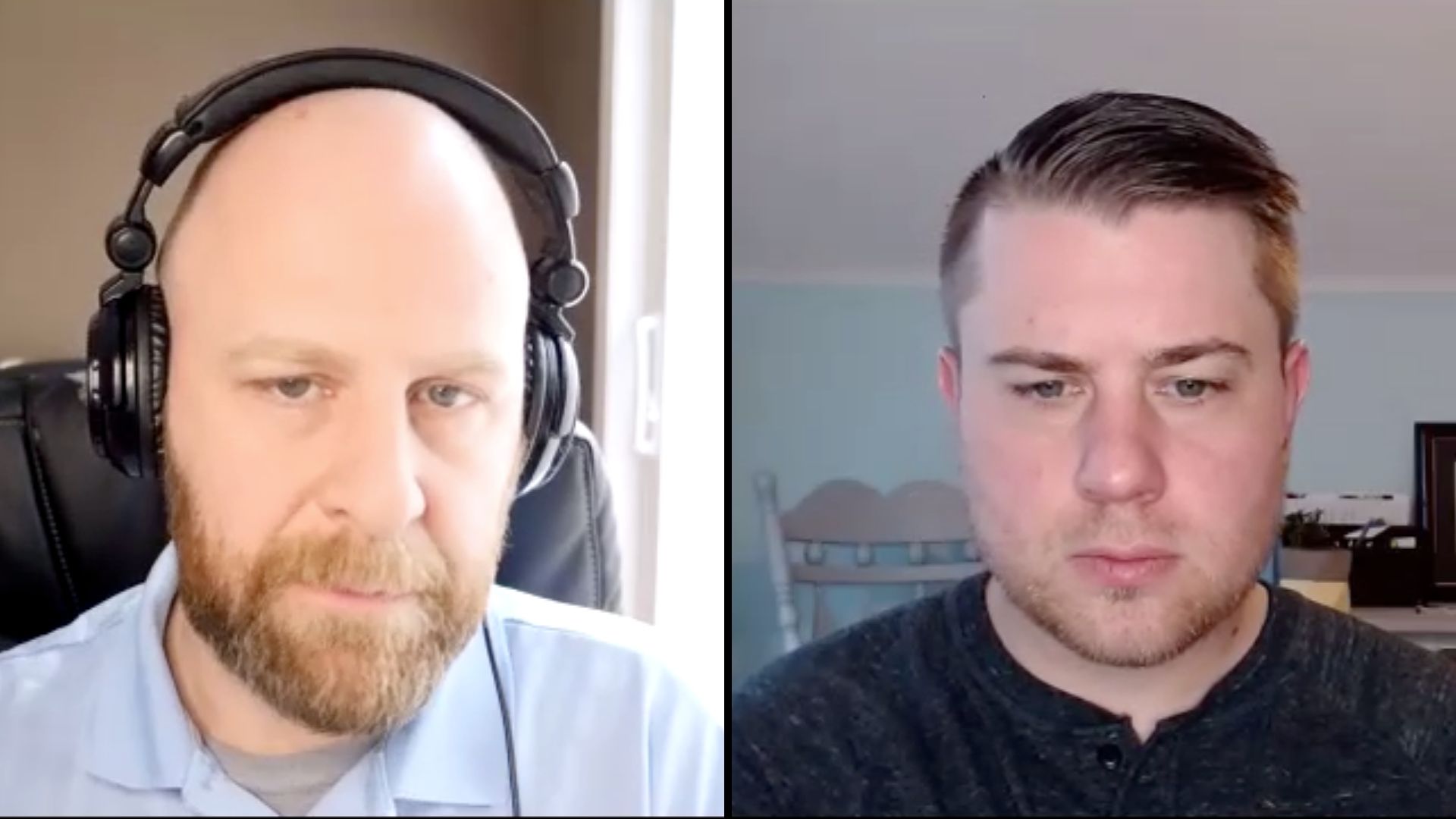
Neil Carroll runs a video production and marketing firm called Vidwheel. Because they're no longer allowed to shoot video with other people at their studio or elsewhere due to the COVID-19 pandemic, Neil and his team have shifted to help businesses improve the quality of their videos - for both remote meetings and new content production. Neil loaned some of his equipment to CJ and walked him through the process of how to improve the framing, lighting, audio and overall video quality in real time. Neil is also offering free webcam video coaching sessions, which you can schedule here. Enjoy!
Neil Coaches CJ on How to Improve His Video Production Quality for Remote Videos in Real Time

Conversation Highlights
We spoke for about 30 minutes and touched on the following:
- An overview of the equipment Neil loaned CJ.
- How to improve the production quality of your webcam/remote videos with framing, lighting, audio and video production quality.
- Neil actually walking CJ through this process.
- Rough estimates for what some of this equipment costs.
- Neil offering to provide a free webcam video coaching session (here).
Full Transcript
CJ Maurer: (00:01)
What's up everybody. CJ here, back with my friend and partner, Neil Carroll from Vidwheel. Vidwheel is a video production and video marketing agency, and what we're going to do right now is a working session, so that Neil is going to help me look and sound a little bit better, at least closer to how he does right now. First and foremost, Neil, what's up? Thanks for making some time for me.
Neil Carroll: (00:29)
Hey CJ. Yeah, it's my pleasure. Happy to talk video. So let's do it.
CJ Maurer: (00:37)
For those of you who don't know, Neil, Neil does a lot of great work. I've worked with him for my own business. I've hired him for to collaborate on client projects, and obviously with the current work from home mandates, it's really hard for a video production company to go out and shoot video, because it's now against the law, for the time being.
CJ Maurer: (01:02)
So what Neil has done is, he's kind of pivoted and he's helping other businesses and content creators up their level of production quality, whether it be just normal conduction of business, or if they're somebody like me and they're trying to make some content to connect with people, grow their business, or whatever.
CJ Maurer: (01:25)
So leading up to this, Neil dropped a package off at my house, and the package included a couple of things. It included this microphone, which I'm not connected to right now, because I want to connect to it and then we can kind of see the difference. And then also this little get up right here. I don't know how easy... There it is. Okay, so this is a ring light on a stand here, and then there's a little webcam, and it all kind of connects into here. So there's three major pieces, the microphone, the ring light, and the webcam. But these kind of all connect. So it's really like two pieces. And I guess the third would be this little USB adapter, because these are all USB based. And if you are... Depending on your computer, you may only have one or two USB ports. So that can kind of get a little bit challenging. But this makes it super easy.
CJ Maurer: (02:22)
So I have this setup and I'm going to go put this back right here. We kind of intended for this to be like a working session, because quite frankly, I'm still figuring this out as I go along. And so are many of other people who are trying to make their videos look and sound better. So now I'm kind of back in the same situation, and of course I am on a group text, so it's time for me to airplane mode my phone. So I've done that. And now Neil, why don't you kind of walk me through the steps you think I should to see how this equipment set up can increase my production quality here?
Neil Carroll: (03:06)
Sure, sure. Yeah. Well first, I guess I should let everybody know that we're doing, as part of this pivot, to just try and help people look, sound, be able to produce as good looking a content as possible. We're doing a free coaching sessions, so we can actually set up a Zoom call. It takes about a half hour, we go through four different areas. We go through video quality, audio quality, lighting, and staging. So in terms of creating that overall best look for folks, we're able to do that. Kind of going through those steps. So what I sent over to you, and what we're going to experiment with a bit, is what we're calling our standard web cam setup. Like you said, that Blue Yeti mic, that webcam is one of the most common, it's a Logitech 920, and then the ring light is actually really inexpensive, and I would say the number one easiest piece of equipment that you can get in to improve your setup.
Neil Carroll: (04:22)
So number one when we do the assessments is video quality. And you have the pleasure of having additional equipment. But the general thing I'm telling everybody, and one of the biggest things that folks can do to increase the quality of their video feed is simply get close to your camera. A lot of folks like sit way back,
CJ Maurer: (04:52)
Is that close [inaudible 00:04:55].
Neil Carroll: (04:55)
Maybe not that close, but close enough to kind of fill the frame. When you're sitting way back, and some folks like to do that, or they've got their laptop way down on their lap and it's looking way up at them, that can be... It's just a convenience thing, I think most of the time, but it could look better, potentially. Now for your setup that you have there, that distance works pretty well. But you would probably be better served to get your laptop up, either on just a couple of books or some other sort of riser. But for the sake of our demo today, you could go ahead and-
CJ Maurer: (05:37)
I got a couple. I can try that right now.
Neil Carroll: (05:38)
All right, let's give it a shot.
Neil Carroll: (05:45)
And now, the ideal kind of set up is that that camera would be at about eye level. And even maybe a touch above. And that's just from a... That's just a best practice of interview recording. So getting that camera up at eye level, it doesn't have people looking up your nose. It's a more flattering shot. Like a lot of folks, I put it in a web cam video that we put out there, if you're looking down, you can end up getting a little bit of a double chin thing going. It's just not as is flattering a look as you can have if you have the camera either at or little bit above your eye line.
CJ Maurer: (06:37)
So now I'm really starting to stack, but I'm sure if I was more prepared going to this, there could be a box...
Neil Carroll: (06:43)
I didn't tell you about that part before we got started. I mean, does that-
CJ Maurer: (06:46)
That's good. Well, we wanted to be like a learn on the fly type of thing.
Neil Carroll: (06:50)
Yeah. Does that look... I mean, does it feel any more comfortable, in terms of talking and stuff even? [crosstalk 00:06:56]
CJ Maurer: (06:56)
Oh, it feels plenty comfortable, yeah. I mean, I'm used to talking... If you're not comfortable talking into a computer at this point, then I don't know what to tell you.
Neil Carroll: (07:06)
You got some work ahead of you, right?
CJ Maurer: (07:09)
I mean, I'm not comfortable about my hair situation and stuff like that, but I'm comfortable enough to endure.
Neil Carroll: (07:19)
All right, well let's move on to like assessment point number two then is audio. You've been using your computer audio just so we can get a real clean distinction between types of audio that we're going to hear. So if you want to bring that Yeti mic in front of you, and really best practice is to have it maybe just a few... Yeah, something like that. In terms of positioning, it can actually be straight up and down. [crosstalk 00:07:48]
CJ Maurer: (07:48)
It can, or it should be?
Neil Carroll: (07:49)
It should be. Yeah, you can talk right into the side of that windscreen and that gets you a good sound quality.
CJ Maurer: (07:57)
Okay.
Neil Carroll: (07:58)
All right. So when you are up and running and your mute button is turned off, then why don't we kick it over? And here's the test I've done with people, if you want to try the same. So is your mute light solid, or blinking?
CJ Maurer: (08:17)
Solid.
Neil Carroll: (08:18)
Solid, okay. Yeah. And you can even turn that around so it's facing the other direction. But whatever's comfortable.
CJ Maurer: (08:24)
[inaudible 00:08:24]. So it should stay solid, the mute button?
Neil Carroll: (08:28)
Yeah, that means it's on.
CJ Maurer: (08:32)
So now I'll switch my audio over to this now?
Neil Carroll: (08:34)
Well, try this. So count to 10, and right around the middle, switch the audio over. That's what I've done in some of my assessments.
Fiona: (08:46)
Its over.
CJ Maurer: (08:46)
All right. So while Neil takes care of his kids, I'll go one, two, three, four, five, six, seven, eight, nine, ten. See, I'm not listening, so I don't know if this sounds any better. And Neil obviously got interrupted by Miss Fiona, so maybe when he comes back we'll try it again. So I think I'll switch it back. I'll hit pause.
Neil Carroll: (09:15)
All right, you back?
CJ Maurer: (09:17)
Your kids are good?
Neil Carroll: (09:20)
Yes. Yeah.
CJ Maurer: (09:22)
No worries, man. Dude, this is what's happening. Okay. So I'm going to count to 10 again, and I will switch it over to the microphone midway.
Neil Carroll: (09:32)
Okay.
CJ Maurer: (09:32)
One, two, three, four, five, six, seven, eight, nine, ten. Do you hear a difference?
Neil Carroll: (09:42)
Yeah, that's a pretty good demo. That's why I like to do it that way. You can hear a huge difference in the audio quality from the beginning of that that count up to the end.
CJ Maurer: (09:56)
cool.
Neil Carroll: (09:57)
Yeah. So we're going to call you good there everybody. Not everybody is going to have access to a new microphone to improve their audio quality. So the general advice that I give folks is, once again, if you're filling the frame, you're helping out your mic a lot. You know, if it's a computer mic, and you can be close to it, it's going to make a big difference.
Neil Carroll: (10:22)
The other thing is, be aware of echo and so on in your room. A lot of the times a really empty room, any big flat surfaces tend to cause a lot of echo. So you can break those up with anything. It could be furniture. You could shoot on your couch, you could do a lot of things that just help with audio a bit.
CJ Maurer: (10:51)
Absorb the sound a little bit?
Neil Carroll: (10:53)
Absorb the sound, break it up. It's all about not having big flat empty surfaces that sound can just bounce off of easily. So all right, so yeah, your sound's good, and you have the mic, anyway. One of the things, too, that's come up in some of our assessments is it can be something as simple as what kind of flooring do you have in the room? Do you have carpet, or is it hardwood?
CJ Maurer: (11:23)
I have hardwood flooring. But I'm on a rug, an area rug.
Neil Carroll: (11:27)
So that's another thing, roll down a rug in that room that you're going to be using for streaming or your meetings. And that can make big difference as well. So number three on the assessment points that we look at is lighting. So now's a chance, I think for us to fire up that ring light that I sent over, and you could switch your cameras, as well. [crosstalk 00:11:59]
CJ Maurer: (11:59)
Let's do the light first over. I don't need to do a count up to the light, do I? I can just...
Neil Carroll: (12:02)
No, just do the light. Yeah.
CJ Maurer: (12:05)
Yeah, that looks better. That definitely looks better.
Neil Carroll: (12:09)
Yeah, the ring lights are, they're excellent. Like they provide some really nice diffused light, but that is also another piece of equipment. So what I tell a lot of folks is, if you have a lamp or a desk light or anything, and you tried to do the same thing you just did with the ring light, put it right in front of your face, it's going to be way too harsh. So if you happen to have your desk up against a wall, one thing that you can do that usually works pretty well is you, you point that light at the wall, and that'll help diffuse it quite a bit, without having to have any special gear or anything. And it'll create a much softer light for you to utilize there.
CJ Maurer: (13:00)
Yeah, my desk is up against the wall, so I did not consider that. But that's a good idea. If I look at the light, it's a little distracting, it's almost a little bit blinding. But if I'm looking right here into my camera or into my computer screen, it's not so bad. And I can tell it definitely makes a difference. So maybe it's just a matter of getting used to it, or I'm not really sure, but...
Neil Carroll: (13:25)
Yeah, it definitely is something you have to get used to a little, if you're going to look directly into the light. Now I have a situation similar to you, and actually it's a sunny enough day that my light can't quite overcome it. It's still a little overexposed, a little hot on this side of my face, but with the light on, it definitely fills a little bit more. And much like your situation, what I did was I actually set up the light off set from where I'm getting a lot of that sunlight coming in. So you can see a huge difference between with the light on and with the light off, and how much of that sunlight is actually kind of filling my frame. So that being said, it is always a little bit of a moving target. When it's cloudy, it looks a little different, and I do a little bit of adjustment on my lighting setup and so on, versus when it's sunny, when it's night, you get all of that.
Neil Carroll: (14:32)
But yeah, I don't know if you want to stick with your...
CJ Maurer: (14:35)
You want to try the webcam now, right?
Neil Carroll: (14:38)
Yeah, we can try the web cam.
CJ Maurer: (14:40)
Now, you said you're not going to be 100% sure if the video quality would be different, based on my computer.
Neil Carroll: (14:48)
Right. Yeah. So you have MacBook Pro, right?
CJ Maurer: (14:52)
I do have a MacBook Pro, yeah.
Neil Carroll: (14:54)
So the Mac webcams, I'm finding through my assessments are pretty top notch. You may have better quality built right in your computer than you're going to get through the separate webcam. It's a run of the mill webcam, but that Logitech 920, if we switch over to it, it would be interesting to see which one we think looks better.
CJ Maurer: (15:21)
Okay. I'm going to switching over to the webcam in three, two, one. Oh, now I realize I have to look up at it. That's the other thing too, so it's definitely like... But I mean, if this was part of my normal setup, I'd probably bring my chair up a little bit. I'd sit maybe right here, although I'm slouching a little bit. And I would probably put it closer to the top of my video screen, I would assume.
Neil Carroll: (15:53)
Well, the other thing you can do is those Logitechs are meant to kind of perch right at the top of your monitor. And what I've done in the past, and I say in the past, that's just like the evolution since we've moved over to all working at home, is you can actually mount that, kind of reverse mount the ring light, so it is mounted to the bottom of the webcam, and then you just perched the webcam up on top. So part of the ring light's obscured by your monitor. But the part that's there still does a pretty good job of filling in. So that would be another way to do it. And then you would have that webcam just above your existing camera, and be able to have your normal interaction with looking at your screen, looking up to the camera, that type of thing.
Neil Carroll: (16:51)
And the other thing you can do, and I see you already have your blinds closed, but if you knock down...
CJ Maurer: (17:00)
Actually, one of them...
Neil Carroll: (17:02)
Yeah, if you take down the other one, I think that's going to help even more. So yeah, I think with the gear we sent over, and with the audio that you have, that's going to be probably your best shot. If you don't like... Framing wise, if you think it's looking too far down, you could try perching that webcam on your monitor. But I think that works pretty well.
CJ Maurer: (17:28)
Well if you think it's too far down, that was simple to just...
Neil Carroll: (17:32)
Yeah.
CJ Maurer: (17:33)
[inaudible 00:17:33] And that feels a lot better for me.
Neil Carroll: (17:33)
So there you go. Yeah, I think that works well. And your audio's good. So with that setup, which we have posted on our website as our recommended kind of typical setup, the most expensive part ends up being the mic, and then there's always the challenge of actually getting the stuff, given the current situation. But Yeti mics like 150, the camera itself is just shy of a hundred, and the lights are about 30 bucks. So you can get pretty good improvement for less than 300 bucks.
CJ Maurer: (18:20)
So I bought a Yeti Nano, which by comparison really is nano, compared to the size of this guy. And I bought this one a couple of weeks ago, and I say that one because it was an investment that I made in trying to improve production quality, not just in the Zoom meetings I'm having with clients and partners, but also because now I'm starting a podcast. And that's definitely made a difference in the audio quality. I have grown to understand that perhaps... I mean, it's a company called Blue, the microphone is called the Yeti, the normal Blue Yeti, which I'm using right now.,I'm getting the sense that is probably even better quality than the Nano. The Nano was less expensive, the Nano was $100, and this you say is 150. In hindsight, maybe I would have purchased the normal non-Nano, I don't know what you would call it, but I'm pretty pleased with...
CJ Maurer: (19:28)
So maybe it was not the most informed or researched purchasing decision on my part, but at the same time, I'm pretty happy with the microphone itself. So I don't really plan on changing that it's significantly better than the default microphone built into the computer.
Neil Carroll: (19:45)
Absolutely.
CJ Maurer: (19:46)
So that was good. And also the reason why I brought that up is when I first placed the order, it said I was going to get it in like four or five weeks, and it really only came in like a week or 10 days or something. So I think on these shipping estimates, they're estimating conservatively, which makes sense.
Neil Carroll: (20:04)
Well yeah, you're not going to be upset if it shows up early, right?
CJ Maurer: (20:10)
Right. Now, let me ask you this. Do you notice a significant difference in the video quality between right now the webcam, and I'm going to go back to my... Now I'm going back to my camera.
Neil Carroll: (20:24)
You know, one of the biggest things that I see on this end is that the Logitech actually seemed to be a little better in terms of exposure.
CJ Maurer: (20:37)
I was going to say it looks like it brings in more light.
Neil Carroll: (20:40)
Yeah.
CJ Maurer: (20:41)
Let me go back to... Yeah, for sure. Yeah, there's totally a difference there.
Neil Carroll: (20:47)
Yeah.
CJ Maurer: (20:48)
So how much is how much is whether it's this particular one, or a general market webcam?
Neil Carroll: (20:57)
For that type of webcam, that's about $100 webcam.
CJ Maurer: (21:00)
So what about the ring light?
Neil Carroll: (21:03)
Ring lights, that is more of a moving target. When we started bringing these in, they were 20 bucks, and they keep selling out on Amazon. And our current supply is about 30, 33 bucks kind of thing.
CJ Maurer: (21:16)
Okay. So altogether you're in about 300 bucks for the whole thing.
Neil Carroll: (21:22)
Yeah, you're in about 300 bucks. And we can provide links and stuff, they're all on the webcam assessment page that we put together, which is just vidwheel.com/webcam. And there you can see a lot of the videos we've already put up, with tips on how to be best set up and so on. We have some of the gear that we recommend there too. And we have a spot there too, where you can sign up to get one of these assessments, if you want to kind of max out your own setup, get the most out of the gear that you already have in house.
CJ Maurer: (22:10)
This is awesome. Yeah, vidwheel.com/webcam, I'm on the page now. Yeah, that's great. I mean, I have to say this was really valuable valuable for me, and... I mean, I don't know how long we've been recording, it hasn't felt long. It's been pretty quick. It's been pretty easy. I'm sure that even if I didn't have this equipment that you have loaned me, I would've been able to, whether it be adjusting with lighting or putting up, I don't know, pillows against the wall, there's probably a lot of things that I could do to fix my frame, lighting, and audio quality using just the resources that I have. And then, now all I have is a poor man's version of your microphone, but it's still a good microphone. But at least I also have a better idea of what I could do to improve my production quality, and how much it would cost. So that's definitely valuable for me. And I would assume be valuable for other people.
Neil Carroll: (23:10)
Yeah, the assessment, usually we come out looking a lot better than we went in. So there's usually at least little tweaks you can make, that are just with what you already have in place. And then there's always discussion to be had about, well what if you invested in this or that? And you can do pretty well with it.
CJ Maurer: (23:36)
So one of the things that's interesting is not just as people... I mean, as people, we invest a lot in presentation, right? Whether it be from how we keep up our homes, our landscaping, the clothes we wear, people do a lot to present themselves well to friends, family, and the outside world. I think that really gets dialed up when it comes to business, because we invest in business professional clothing and cars and signage and business cards and waiting room furnishings, and think about all the things that businesses invest in to present themselves well. Now, all of that is thrown out the window, and we're kind of all working with the same playing field, in most instances. And even when things return back to normal, it's all but certain that we will continue to conduct a greater percentage of our business remotely, online.
CJ Maurer: (24:42)
And so this is perhaps like most presentation that a business has, right? The biggest opportunity for a business to leave a first impression, or basically build in that level of presentation is going to be through these online meetings. Whether it's again, just normal one-to-one meetings with clients or partners, or they're producing content and doing any other kind of outreach, it seems to reason that a lot of businesses would do themselves a solid to look into this, and improve it as best as they can.
Neil Carroll: (25:21)
Yeah, yeah. And it's easy, easy stuff to do. And we went one step beyond that for content creation with... That gear bag that you have is really... The rest of it is what we're calling our 4k remote studio, which we have clients and so on that want... Yeah, just the backpack. The other version of it looks different. But we do the same type of setup that we've done, but we use a 4K camera. We're just recording through a GoPro that allows me to have a conversation, conduct an interview just like this, but all the video files are stored locally, so that we can go ahead and pull that, and still create real high quality content for folks who want high quality either interview or talking head content.
CJ Maurer: (26:24)
Nice.
Neil Carroll: (26:24)
So that's how it's prepared. Our tweak to see if we can continue to produce during all of this.
CJ Maurer: (26:32)
Well, one of the things that I was looking at recently, I don't spend a ton of time looking at my website analytics, but I've been in business full time now for about four months. And I was looking at my website analytics, and I've noticed that my traffic is creeping up, and I'm seeing more traffic from organic search and that's good. But one of the things that really jumped out at me was my bounce rates were incredibly low. And my average time on site per visit was four minutes, which is really high. And one of the things that my mind immediately went to, which I am attributing that to, is the amount of video that I have on my website. And obviously a little plug, shameless plug for Neil and his team, I shot those videos with vidwheel because I love using video to personalize an otherwise static interaction on a webpage.
CJ Maurer: (27:28)
So if I ever have a product or service, I'm going to talk about, I'm going to put that on a page, and I'm going to put that information out there. And then I'm going to do a video of me saying, "Hey, here's some of the things you might be thinking about if you're considering this service, here's what we do well, and here's how I would suggest you take the next step." Just something as simple like that. A 30 second, a 90 second video like that, I have seen for myself and for my clients, has done wonders for website analytics, attracting more people to the website, certainly keeping them, and then conversion rates on landing pages.
CJ Maurer: (28:03)
So I'm a huge believer in incorporating video into marketing strategy, just because it's better communication. And now, my plan is to figure out how I can, in instances where showing people how to do things on a screen, software tutorials and things like that. Using screen share capabilities in addition to talking head, as you described, is really going to help me communicate better. And I think that I would encourage a lot of businesses to look at how they can leverage that as well.
CJ Maurer: (28:36)
So if somebody is interested in getting in touch with you, so okay, vidwheel.com/webinar, they should go and book a free...
Neil Carroll: (28:45)
Webcam, yeah. Slash webcam.
CJ Maurer: (28:48)
Oh, webcam consultation. Maybe somebody wants to talk to you about something else. How would they go about getting a hold of you?
Neil Carroll: (28:55)
You know, I'm easy enough to find, we've got contact forms on the page. You can find me, Neil Carroll on LinkedIn. We've got a good active setup there. Or feel free to shoot me an email. Neil, N-E-I-L, at vidwheel.com. And that web address, just to make sure, again is vidwheel.com/webcam.
CJ Maurer: (29:22)
Awesome.
Neil Carroll: (29:23)
And that's where that is.
CJ Maurer: (29:25)
Cool. Because this was so visually based, I don't think I'm going to push this out to like my podcasting streaming service, but obviously going to embed this conversation, transcribe it, and I will include a section for people to get ahold of you. So yeah, Neil, thank you so much. This was super helpful. I really enjoyed it as well. I have some, some things that I think I'm going to do to improve my production quality, and I would encourage everybody else to do the same. Thanks so much, man. I will return all your equipment back safely, and I look forward to talking to you soon.
Neil Carroll: (30:07)
Excellent. Yeah. Well, it was a pleasure. Thanks for having me on. I'm happy to try and help people look as good and produce as good a content as possible. That's kind of the direction we're going. We know a lot of folks through this whole experience are going to be either interested in or starting to produce some of their own stuff, and we want to be a resource to help them do that in the best possible way.
CJ Maurer: (30:43)
Awesome.
Neil Carroll: (30:43)
Thanks.
Connect with Neil
To learn more about Neil and Vidwheel, check out their website here.



.png)