The internet is rife with content. And to be honest, much of it is mediocre at best. Back in the early days of SEO, many believed that in order to earn search rankings, you simply had to create a lot of content, and stuff it with keywords. The result was a lot of bad content, written for search engines instead of humans. It wasn’t effective then, and it’s even less effective now.
With the rise in popularity of devices such as Siri and Alexa, voice-activated, long-tail, and conversational search continues to evolve and increase in popularity. Because of this, it's more important than ever to focus your content strategy on creating content that demonstrates your subject-matter authority.
What is Pillar Content?
In terms of products and services, what do you most want to be known for? The answer to that question is the topic of your pillar content, and it should reflect the essence of your business expertise.
To use an analogy, consider the function of pillars in building construction. They support a larger structure. The same as true of pillar content. It supports the content structure of your website. Just like construction pillars support the framework of a building, pillar content supports your subject- matter authority on a given topic.
As a result, pillar content is an SEO goldmine.
Creating Content Cluster
A pillar alone doesn’t make a building. The same is true with content. A pillar page needs to have related and relevant sub-topics to make a cohesive and authoritative website. HubSpot describes content clusters by using the hub and spoke concept.
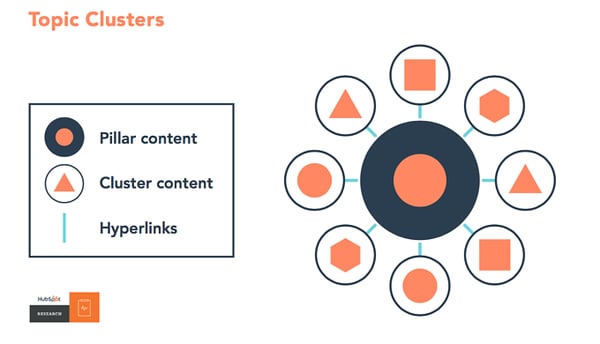
Source: HubSpot
Once you’ve determined your pillar topic (the “hub”), the next step is to build out the cluster content (the “spokes”). For example, let’s say your pillar topic is “How to build a house”, that becomes the hub of the topic cluster:
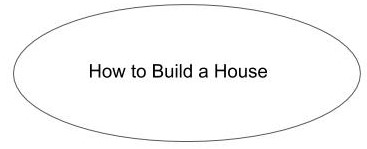
Using the hub and spoke model will allow you to plan your blog keyword research and determine cluster content based on the information your audience is seeking as it relates to your pillar topic.
Tools such as Moz, Ubersuggest, and Ahrefs are fantastic for doing a deep dive into keyword research, search intent, and competitor analysis. Another quick and simple tool I also like to use is Keywords Everywhere, a Chrome (and Firefox) extension that returns search volume stats right on the Google SERP:
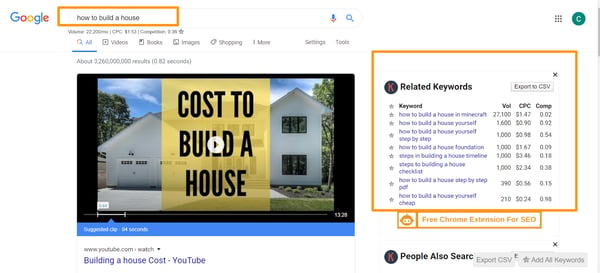
Google’s “People also ask” questions are another resource for cluster content ideas:
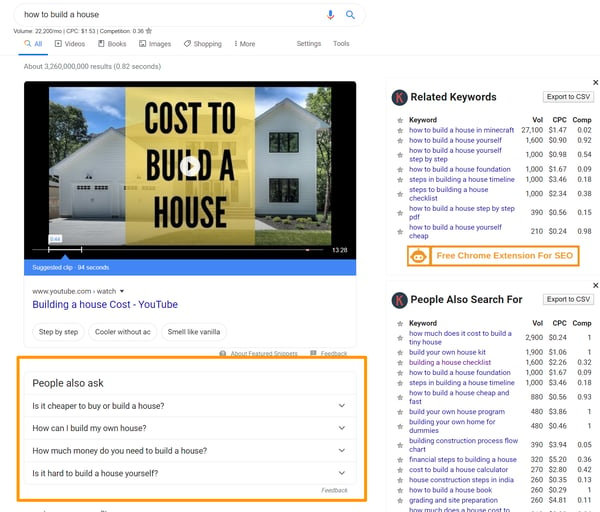
With this information, we can build our topic cluster with the cluster content that correlates with your pillar page, i.e., the “spokes”, ensuring that the content we create is relevant to not only what our audience is searching for, but also, how they search:
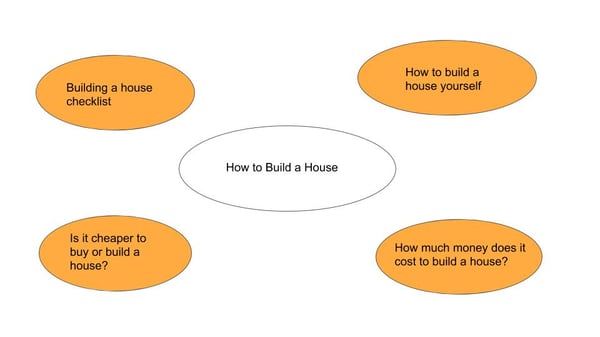 The last step of creating the content cluster is attaching “spokes” to the “hub” by configuring the internal hyperlink structure.
The last step of creating the content cluster is attaching “spokes” to the “hub” by configuring the internal hyperlink structure.
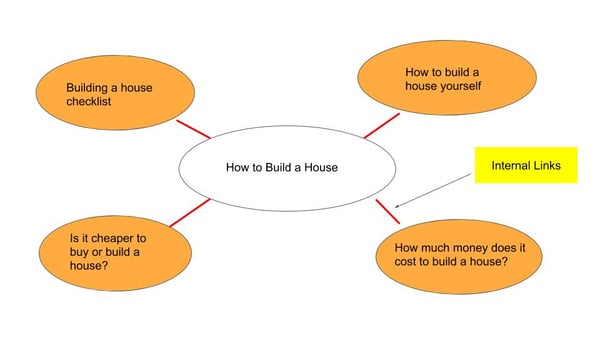
Formatting the Pillar Page
Once the research is complete and the content cluster planned out, its time to start building your page. Pillar pages can take on a variety of formats, including product or service, resource, and 10x, but regardless of the style, there are standard guidelines for the format:
- Keep it ungated and easily accessible
- Include a table of contents that links directly to each key section or chapter
- As with blog content, be sure to adhere to an HTML tagging structure, use white space, and alt tag your graphics and images
- Include relevant calls to action where they fit contextually on the page
- Make it downloadable.
Finally, as the cluster topic blog posts are added to the website, the last step is adding the hyperlinks between the pillar page and the blog posts. The resulting linking structure will not only optimize the user experience but also increase the SEO authority of the linked content pieces and the website as a whole.