HubSpot is a leading CRM for growing companies, especially B2B software and service businesses. When it's used effectively, it becomes a true instrument for growth by aligning marketing, sales, and customer service teams and functions.
So, if HubSpot is (or hopefully will be) the vehicle driving your company's growth, then users and teams are the engine under the hood. Knowing how to manage users and teams is the cornerstone of utilizing HubSpot to its fullest potential. Here's the Gist:
Understanding HubSpot: What's It All About?
Understanding HubSpot is key to identifying the people in your organization who would benefit from using it.
- Marketing Hub - For the marketing enthusiast, HubSpot's Marketing Hub offers everything from SEO tools to content strategy, lead management, and more. Here, you can craft campaigns that pull in audiences and engage them with unique content.
- Sales Hub - Sales Hub is a treasure trove for sales professionals. Automation, pipeline management, and advanced reporting are just the tip of the iceberg. Imagine tailoring sales workflows precisely to your process, and that's what Sales Hub offers.
- Service Hub - Customer service finds a new meaning with Service Hub. Create customer satisfaction surveys, manage feedback, and establish a comprehensive knowledge base to support customers.
- CMS Hub - Building a website? CMS Hub is designed for the website developer who needs responsive tools that work seamlessly across devices.
The ABCs of Users: Free vs. Paid
Managing users within HubSpot begins with understanding the difference between free users and paid seats.
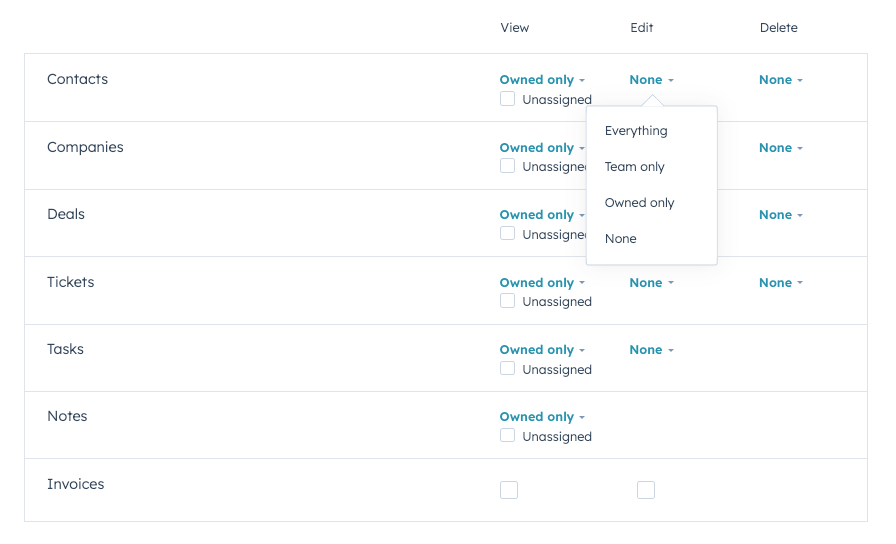
Free Users
Invite the world! Well, perhaps not quite. But you can indeed have unlimited free users in HubSpot. Free users have access to essential tools, perfect for newcomers to the platform.
Paid Seats
Paid seats are the VIP experience of HubSpot. Both Sales Hub and Service Hub come with the option of paid seats, granting access to the platform's full array of powerful features.
Hubs Beyond Per-Seat Pricing: Marketing, Operations, and CMS
It's worth noting that the Marketing, Operations, and CMS Hubs operate beyond the per-seat pricing model. They come packed with specialized features, each catering to their designated function.
The combination of free users and paid seats in HubSpot ensures that teams of all sizes and functions can find the perfect balance. It's all about customizing your HubSpot experience to best fit your team's unique requirements.
Sales vs. Service: What's the Difference?
A closer look at the Sales and Service Hubs will reveal similarities and subtle differences.
Sales Hub
Sales Hub is designed for the salesperson on the go. From sales automation to collaboration tools and comprehensive analytics, it supports a proactive sales process.
Service Hub
Service Hub focuses on customer service excellence. From support tools to team engagement and customer feedback management, it's all about enhancing customer relationships.
While both hubs share many features, their individual focuses make them unique tools suited for specific roles.
Embracing Experts: Certified HubSpot Solutions Partners
Enhance your HubSpot experience with the help of a Certified HubSpot Solutions Partner like The Gist.
Having a partner like us in your corner means an expert eye on your HubSpot implementation. From tailored solutions to efficiency boosts, a partner brings value and expertise. The best part? Inviting a partner into your HubSpot portal doesn't count toward paid seats.
Inviting a Certified HubSpot Solutions Partner is an investment in growth and efficiency. It’s like having a mentor guiding you through the labyrinth of tools and features in HubSpot.

Fine-Tuning Access: Customizing Permissions
Getting the hang of a new digital platform can be a bit tricky, but fear not! HubSpot puts a lot of emphasis on customizing permissions, so you can give your users exactly what they need, and nothing they don't. This not only boosts security, but also makes the user experience a breeze.
Custom Permissions
Tailor access to the exact needs of your team members. Custom permissions let you craft roles that align with your organizational structure.
Default Permissions
If customizing isn’t your cup of tea, HubSpot offers default permission sets. These are ready-made roles, suitable for standard organizational structures.
Collaborative Efficiency: Organizing Users into Teams
In today's fast-paced digital world, being efficient is not just about getting things done quickly, but also about organizing them in a way that maximizes productivity. One of the key elements of achieving this is by organizing users into well-defined and functional teams.
Segmenting Permissions
By organizing users into teams, you can tailor the interface for each user, ensuring only the tools relevant to their role are visible and simplifying access management for administrators.
Notifications and Features
HubSpot's team-centric notifications ensure that only the right team or individual receives project notifications they need, eliminating irrelevant alerts and saving time.
Keeping Tabs: Monitoring Activity
In a world where data reigns supreme and decisions are driven by numbers, keeping tabs on user activity within HubSpot isn't just a boring managerial task, it's a strategic necessity. By monitoring the real-time pulse of teams and individuals on the platform, you can easily spot bottlenecks, lapses, and moments of brilliance.
Activity Monitoring
-
Last Logins: It’s crucial, especially for remote teams, to know when a user was last active. This ensures everyone is contributing and keeping up with their tasks.
-
Import and Export Histories: Transparency isn't just a buzzword. By monitoring data inflow and outflow, you’re ensuring that your team handles vital information responsibly.
HubSpot Hygiene: Removing or Deactivating Users
As teams change and evolve, it's important to regularly manage user access in HubSpot for security and efficiency. This includes removing users who no longer need access, ensuring the platform remains secure and resources are used wisely.
Removing Users
-
Why Remove Users?: Team dynamics change. Whether someone leaves or shifts roles, ensuring only the right people have access to your HubSpot is essential for security.
-
How to Remove Users: With HubSpot, removing users isn't complicated. Through the user settings, you can seamlessly deactivate accounts, ensuring no old accounts linger as potential security vulnerabilities.
Education and Support: Empowering Your Team
To unlock the platform's full potential, it's essential to understand its features and best practices. Education is crucial, not just a nice-to-have. By providing your team with the right knowledge and support, you foster a culture of continuous learning and growth.
Training Users
- HubSpot Academy: It's not just a set of tutorials. HubSpot Academy is a comprehensive learning platform, tailored to help users grasp every nuance of the platform.
- HubSpot Knowledge Base and Support: Got a question? From the most basic to the most intricate, the HubSpot Knowledge Base is your go-to. And for everything else, HubSpot Support is always at your service.

Partnering for Success
Managing users and teams in HubSpot may seem complex, but with this guide and the right partner like The Gist, it becomes a smooth and empowering process. Ready to take your HubSpot experience to the next level? Let's talk.